Development Guide
Open Service Mesh Development Guide
Welcome to the Open Service Mesh development guide! Thank you for joining us on a journey to build an SMI-native lightweight service mesh. The first of our core principles is to create a system, which is “simple to understand and contribute to.” We hope that you would find the source code easy to understand. If not - we invite you to help us fulfill this principle. There is no PR too small!
To understand what Open Service Mesh does - take it for a spin and kick the tires. Install it on your Kubernetes cluster by following this guide.
To get a deeper understanding of how OSM functions - take a look at the detailed software design.
When you are ready to jump in - fork the repo and then clone it on your workstation.
The directories in the cloned repo will be structured approximately like this:
Click to expand directory structure
This in a non-exhaustive list of the directories in this repo. It is provided as a birds-eye view of where the different components are located.charts/- contains OSM Helm chartci/- tools and scripts for the continuous integration systemcmd/- OSM command line toolscrd/- Custom Resource Definitions needed by OSMdemo/- scripts and Kubernetes resources needed to run the Bookstore demonstration of Open Service Meshdocs/- OSM documentationpkg/-catalog/- Mesh Catalog component is the central piece of OSM, which collects inputs from all other components and dispatches configuration to the proxy control planecertificate/- contains multiple implementations of 1st and 3rd party certificate issuers, as well as PEM and x509 certificate management toolsproviders/-keyvault/- implements integration with Azure Key Vaultvault/- implements integration with Hashicorp Vaulttresor/- OSM native certificate issuer
debugger/- web server and tools used to debug the service mesh and the controllerendpoint/- Endpoints are components capable of introspecting the participating compute platforms; these retrieve the IP addresses of the compute backing the services in the mesh. This directory contains integrations with supported compute providers.providers/-azure/- integrates with Azurekube/- Kubernetes tools and informers integrations
envoy/- packages needed to translate SMI into xDSads/- Aggregated Discovery Service related toolscds/- Cluster Discovery Service related toolscla/- Cluster Load Assignment componentseds/- Endpoint Discovery Service toolslds/- Listener Discovery Service toolsrds/- Route Discovery Service toolssds/- Secret Discovery service related tools
health/- OSM controller liveness and readiness probe handlersingress/- package mutating the service mesh in response to the application of an Ingress Kubernetes resourceinjector/- sidecar injection webhook and related toolskubernetes/- Kubernetes event handlers and helperslogger/- logging facilitiesmetricsstore/- OSM controller system metrics toolsnamespace/- package with tools handling a service mesh spanning multiple Kubernetes namespaces.service/- tools needed for easier handling of Kubernetes servicessignals/- operating system signal handlerssmi/- SMI client, informer, caches and toolstests/- test fixtures and other functions to make unit testing easiertrafficpolicy/- SMI related types
wasm/- Source for a WebAssembly-based Envoy extension
The Open Service Mesh controller is written in Go. It relies on the SMI Spec. OSM leverages Envoy proxy as a data plane and Envoy’s XDS v3 protocol, which is offered in Go by go-control-plane.
Get Go-ing
This repository uses Go v1.15. If you are not familiar with Go, spend some time with the excellent Tour of Go.
Get the dependencies
The OSM packages rely on many external Go libraries.
Take a peek at the go.mod file to see all dependencies.
Run go get -d ./... to download all required Go packages.
Makefile
Many of the operations within the repo have GNU Makefile targets. More notable:
make buildbuilds the projectmake go-testto run unit testsmake go-test-coverage- run unit tests and output unit test coveragemake go-lintruns golangci-lintmake go-fmt- same asgo fmt ./...make go-vet- same asgo vet ./...
Create Environment Variables
The OSM repo relies on environment variables to make it usable on your localhost. The root of the repository contains a file named .env.example. Copy the contents of this file into .env
cat .env.example > .env
The various environment variables are documented in the .env.example file itself. Modify the variables in .env to suite your environment.
Some of the scripts and build targets available expect an accessible container registry where to push the osm-controller and init docker images once compiled. The location and credential options for the container registry can be specified as environment variables declared in .env, as well as the target namespace where osm-controller will be installed on.
Additionally, if using demo/ scripts to deploy OSM’s provided demo on your own K8s cluster, the same container registry configured in .env will be used to pull OSM images on your K8s cluster.
$ # K8S_NAMESPACE is the Namespace the control plane will be installed into
$ export K8S_NAMESPACE=osm-system
$ # CTR_REGISTRY is the URL of the container registry to use
$ export CTR_REGISTRY=<your registry>
$ # If no authentication to push to the container registry is required, the following steps may be skipped.
$ # For Azure Container Registry (ACR), the following command may be used: az acr credential show -n <your_registry_name> --query "passwords[0].value" | tr -d '"'
$ export CTR_REGISTRY_PASSWORD=<your password>
$ # Create docker secret in Kubernetes Namespace using following script:
$ ./scripts/create-container-registry-creds.sh "$K8S_NAMESPACE"
(NOTE: these requirements are true for automatic demo deployment using the available demo scripts, #1416 tracks an improvement to not strictly require these and use upstream images from official dockerhub registry if a user does not want/need changes on the code)
Build and push OSM images
For development an/or testing locally compiled builds, pushing the local image to a container registry is still required. The following build targets will do so automatically against the configured container registry.
make docker-push-osm-controller
make docker-push-init
Code Formatting
All Go source code is formatted with goimports. The version of goimports
used by this project is specified in go.mod. To ensure you have the same
version installed, run go install -mod=readonly golang.org/x/tools/cmd/goimports. It’s recommended that you set your IDE or
other development tools to use goimports. Formatting is checked during CI by
the bin/fmt script.
Testing your changes
The OSM repo has a few layers of tests:
- unit tests
- integration tests
- simulations
For tests in this repo we have chosen to leverage the
Gomega and
Ginkgo frameworks. We follow Go’s convention and add
unit tests for the respective functions in files with the _test.go suffix. So if a
function lives in a file foo.go we will write a test for it in the file foo_test.go.
For more about Go testing
read the following document.
Take a look at any of the existing unit-test examples should you need a starting point.
Often times we add a suite_test.go file, which serves as an entry point for the Ginkgo tests within the given package.
Unit Tests
The most rudimentary tests are the unit tests. We strive for test coverage above 80% where this is pragmatic and possible. Each newly added function should be accompanied by a unit test. Ideally, while working on this repository, we practice test-driven development, and each change would be accompanied by a unit test.
To run all unit tests you can use the following Makefile target:
make go-tests
You can run the tests exclusively for the package you are working on. For example the following command will run only the tests in the package implementing OSM’s Hashicorp Vault integration:
go test ./pkg/certificate/providers/vault/...
You can check the unit test coverage by using the -cover option:
go test -cover ./pkg/certificate/providers/vault/...
We have a dedicated tool for in-depth analysis of the unit-test code coverage:
./scripts/test-w-coverage.sh
Running the test-w-coverage.sh script will create an HTML file with in-depth analysis of unit-test coverage per package, per function, and it will even show lines of code that need work. Open the HTML file this tool generates to understand how to improve test coverage:
open ./coverage/index.html
Once the file loads in your browser, scroll to the package you worked on to see current test coverage:
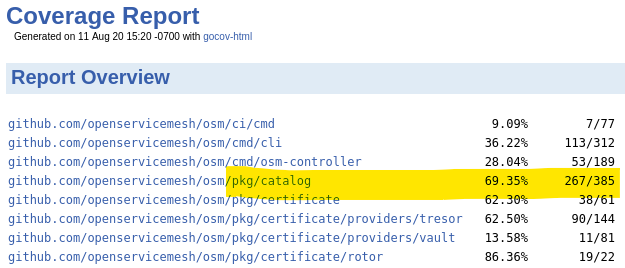
Our overall guiding principle is to maintain unit-test coverage at or above 80%.
To understand which particular functions need more testing - scroll further in the report:
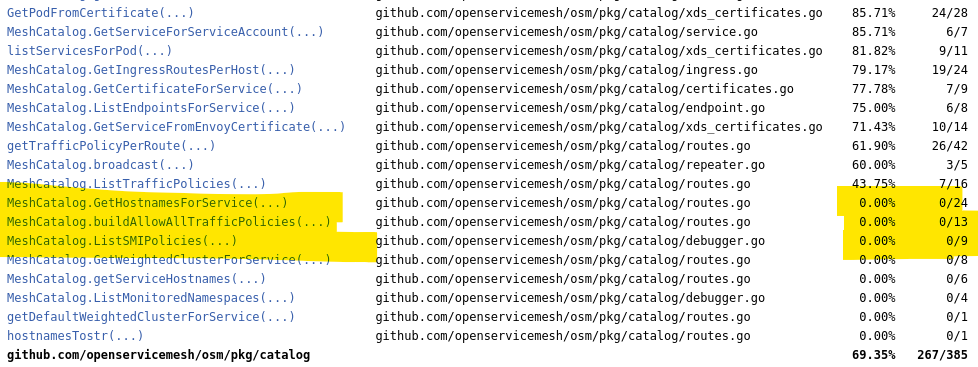
And if you are wondering why a function, which we have written a test for, is not 100% covered, you will find the per-function analysis useful. This will show you code paths that are not tested.
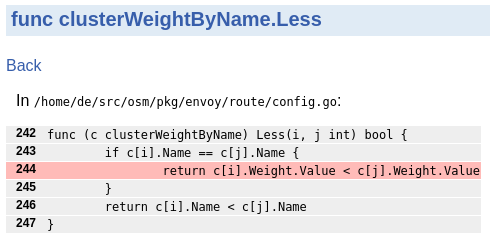
Mocking
OSM uses the GoMock mocking framework to mock interfaces in unit tests.
GoMock’s mockgen tool is used to autogenerate mocks from interfaces.
As an example, to create a mock client for the Configurator interface defined in the configurator package, add the corresponding mock generation rule in the rules file and generate the mocks using the command make check-mocks from the root of the repo.
Note: Autogenerated mock file names must be prefixed with mock_and suffixed with_generated as seen above. These files are excluded from code coverage reports.
When a mocked interface is changed, the autogenerated mock code must be regenerated. More details can be found in GoMock’s documentation.
Integration Tests
Unit tests focus on a single function. These ensure that with a specific input, the function in question produces expected output or side effect. Integration tests, on the other hand, ensure that multiple functions work together correctly. Integration tests ensure your new code composes with other existing pieces.
Take a look at the following test, which tests the functionality of multiple functions together. In this particular example, the test:
- uses a mock Kubernetes client via
testclient.NewSimpleClientset()from thek8s.io/client-go/kubernetes/fakelibrary - creates a ConfigMap
- tests whether the underlying functions compose correctly by fetching the results of the top-level function
GetMeshCIDRRanges()
End-to-End (e2e) Tests
End-to-end tests verify the behavior of the entire system. For OSM, e2e tests will install a control plane, install test workloads and SMI policies, and check that the workload is behaving as expected.
OSM’s e2e tests are located in tests/e2e. The tests can be run using the test-e2e Makefile target. The Makefile target will also build the necessary container images and osm CLI binary before running the tests. The tests are written using Ginkgo and Gomega so they may also be directly invoked using go test. Be sure to build the osm-controller and init container images and osm CLI before directly invoking the tests. With either option, it is suggested to explicitly set the container registry location and tag to ensure up-to-date images are used by setting the CTR_REGISTRY and CTR_TAG environment variables.
In addition to the flags provided by go test and Ginkgo, there are several custom command line flags that may be used for e2e tests to configure global parameters like container image locations and cleanup behavior. The full list of custom flags can be found in tests/e2e/.
For more information, please refer to OSM’s E2E Readme.
Simulation / Demo
When we want to ensure that the entire system works correctly over time and transitions state as expected - we run the demo included in the docs. This type of test is the slowest, but also most comprehensive. This test will ensure that your changes work with a real Kubernetes cluster, with real SMI policy, and real functions - no mocked or fake Go objects.
Profiling
OSM control plane exposes an HTTP server able to serve a number of resources.
For mesh visibility and debugabbility, one can refer to the endpoints provided under pkg/debugger which contains a number of endpoints able to inspect and list most of the common structures used by the control plane at runtime.
Additionally, the current implementation of the debugger imports and hooks pprof endpoints. Pprof is a golang package able to provide profiling information at runtime through HTTP protocol to a connecting client.
Debugging endpoints can be turned on or off through the runtime argument enable-debug-server, normally set on the deployment at install time through the CLI.
Example usage:
scripts/port-forward-osm-debug.sh &
go tool pprof http://localhost:9091/debug/pprof/heap
From pprof tool, it is possible to extract a large variety of profiling information, from heap and cpu profiling, to goroutine blocking, mutex profiling or execution tracing. We suggest to refer to their original documentation for more information.
Helm charts
The Open Service Mesh control plane chart is located in the
charts/osm folder.
The charts/osm/values.yaml file defines the default value for properties
referenced by the different chart templates.
The charts/osm/templates/ folder contains the chart templates
for the different Kubernetes resources that are deployed as a part of the Open Service control plane installation.
The different chart templates are used as follows:
osm-*.yamlchart templates are directly consumed by theosm-controllerservice.mutatingwebhook.yamlis used to deploy aMutatingWebhookConfigurationkubernetes resource that enables automatic sidecar injectiongrafana-*.yamlchart templates are used to deploy a Grafana instance when grafana installation is enabledprometheus-*.yamlchart templates are used to deploy a Prometheus instance when prometheus installation is enabledfluentbit-configmap.yamlis used to provide configurations for the fluent bit sidecar and its plugins when fluent bit is enabledjaeger-*.yamlchart templates are used to deploy a Jaeger instance when Jaeger deployment and tracing are enabled
Custom Resource Definitions
The charts/osm/crds/ folder contains the charts corresponding to the SMI CRDs.
Experimental CRDs can be found under charts/osm/crds/experimental/.
Feedback
Was this page helpful?
Glad to hear it! Please tell us how we can improve.
Sorry to hear that. Please tell us how we can improve.